Computing
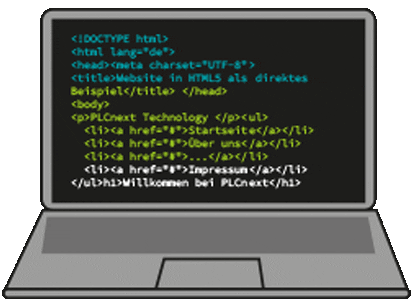
Scratch projects
Now that you’ve become more familiar with Scratch, it’s time to be more creative. Here are several different ideas for projects that you can create – the idea is that you choose one for every week that we’re in lockdown.
Don’t forget to let your teacher know how you’re getting on – either by email or even by sharing the project on Scratch online.
There is a separate set of activities if you are using ScratchJr on your phone. ScratchJr does not have the facility for projects to be shared, but still let your teacher know how you’re getting on.
REMINDER: You don’t need to create an account in order to use it, but you won’t be able to save your work unless you do.
When creating an account, do not use your real name as your username. Make a note of your username and password somewhere safe – like the passwords page in your home-school diary.
Use your school email address (firstname.lastname@students.hughsexey.org.uk).
If you only have a phone available to use, you can download and use Scratch Jr quite well. You won’t get the same functionality as you would in Scratch online, but it’s still possible to code and have some fun. All phones should have the possibility to record your own sound effects too.

